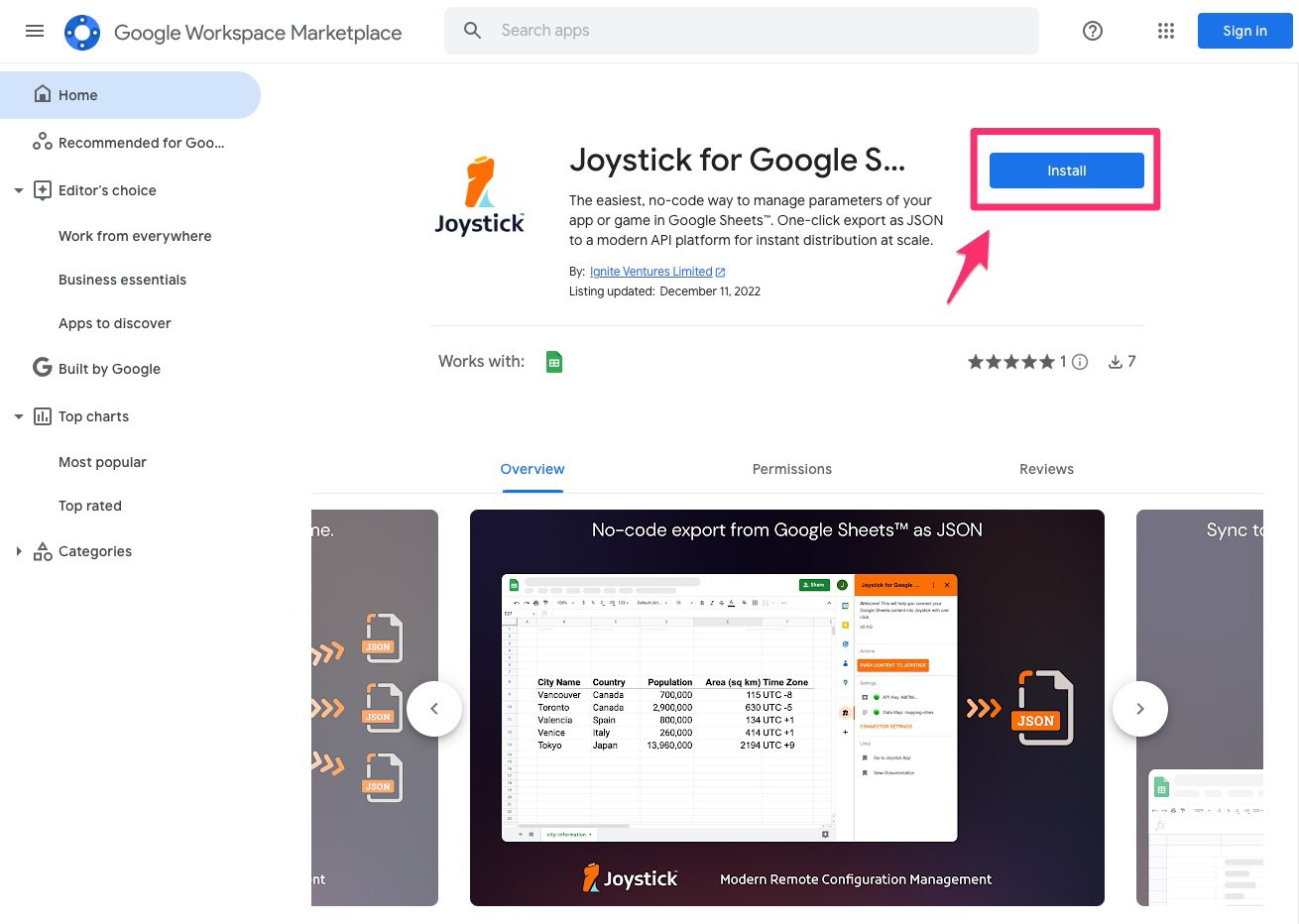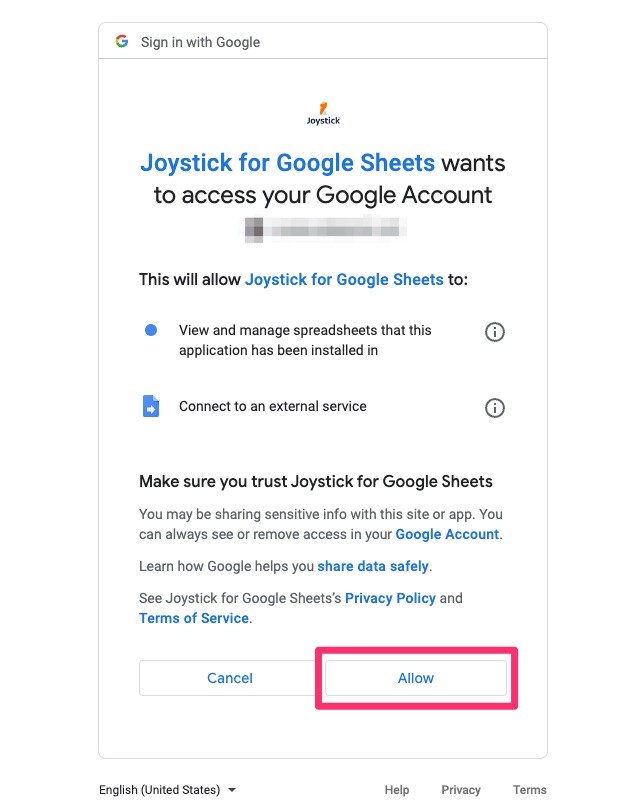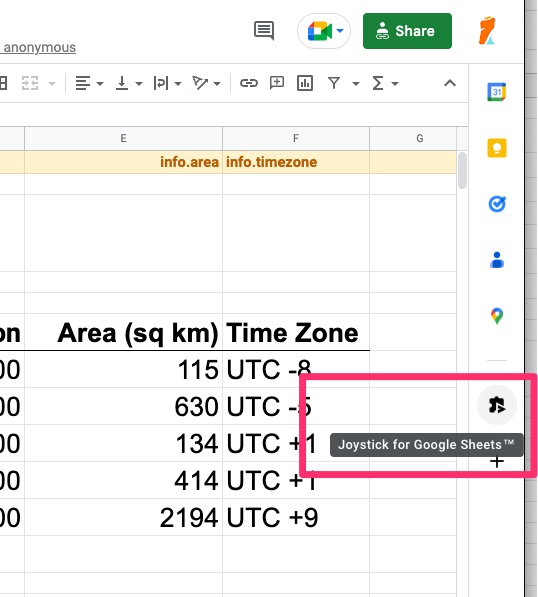Integration | Joystick for Google Sheets™ Installation
Setting Up the Add-on
1. Install the Joystick for Google Sheets™ Add-on
Visit the Joystick for Google Sheets™ listing on Google Workspace Marketplace, and click "Install".
2. Allow Access
Our add-on was reviewed for functionality and permissions by the Google team prior to approval for listing. Joystick for Google Sheets™ asks for two permissions:
- View (read only) of the Google Sheets™ documents you use with the add-on. We cannot access other Google Sheets, or anything else in your Google Drive.
- Make a call to an external service (getjoystick.com domains only) to push JSON into. The add-on only sends the data that has been defined in the data transform definition by you. It does not look at or access any other part of your Google Sheets™ document.
3. Launch the Add-on
Navigate over to any Google Sheets™ document you would like to use; you should see the Add-on icon on the right-side rail. Click it to launch Joystick for Google Sheets™.
Let's go!
Now you have the add-on installed, let's go set it up and use it.