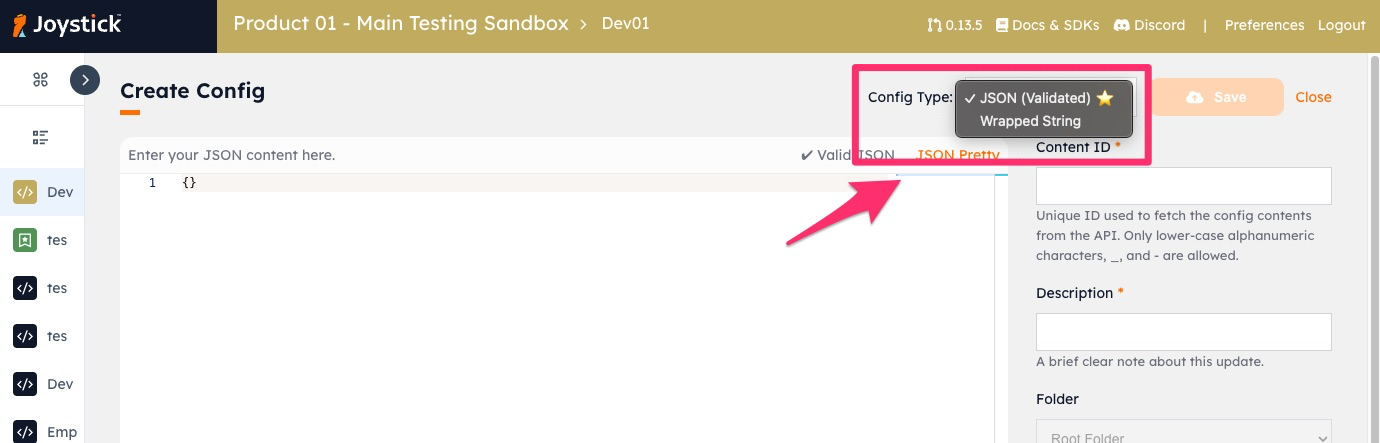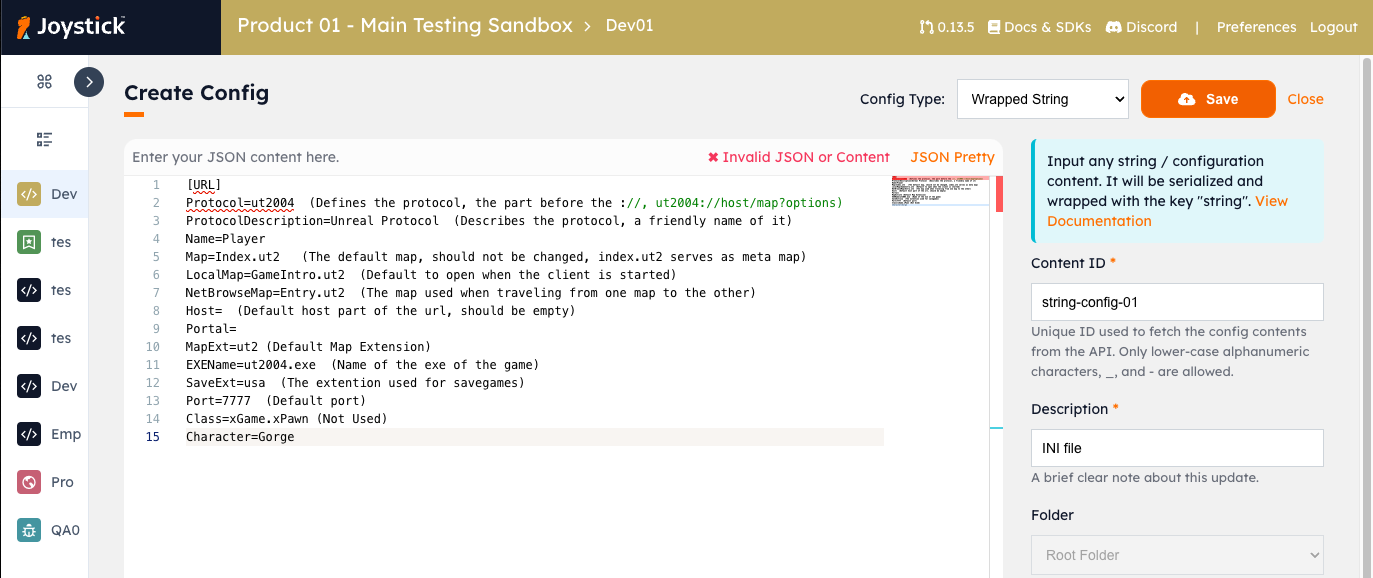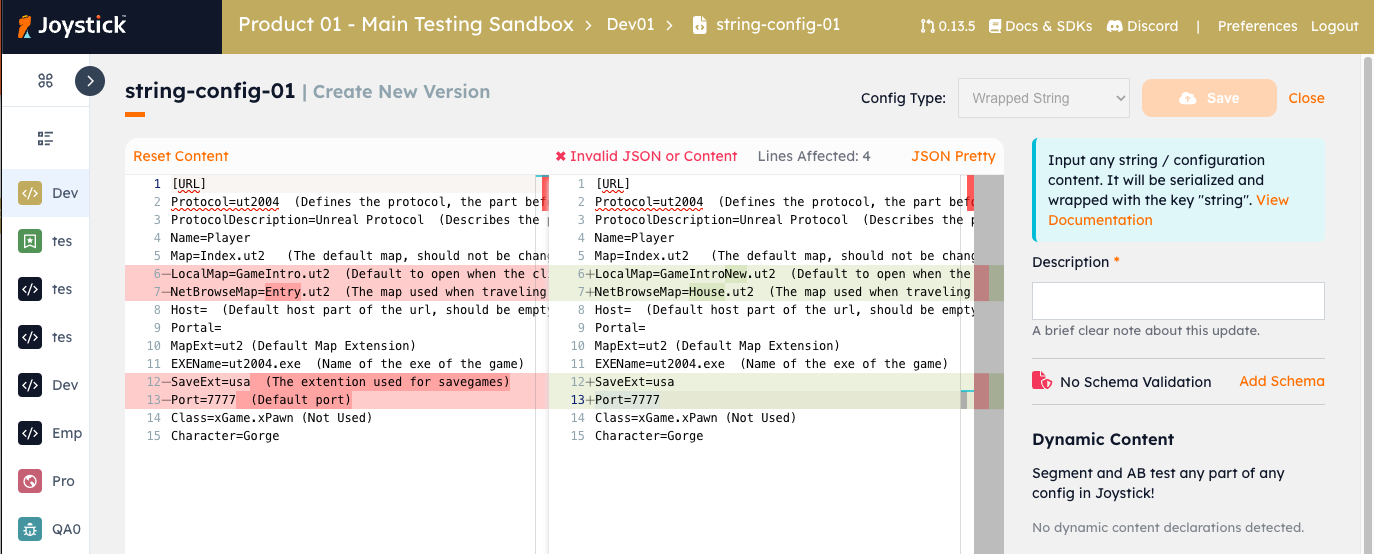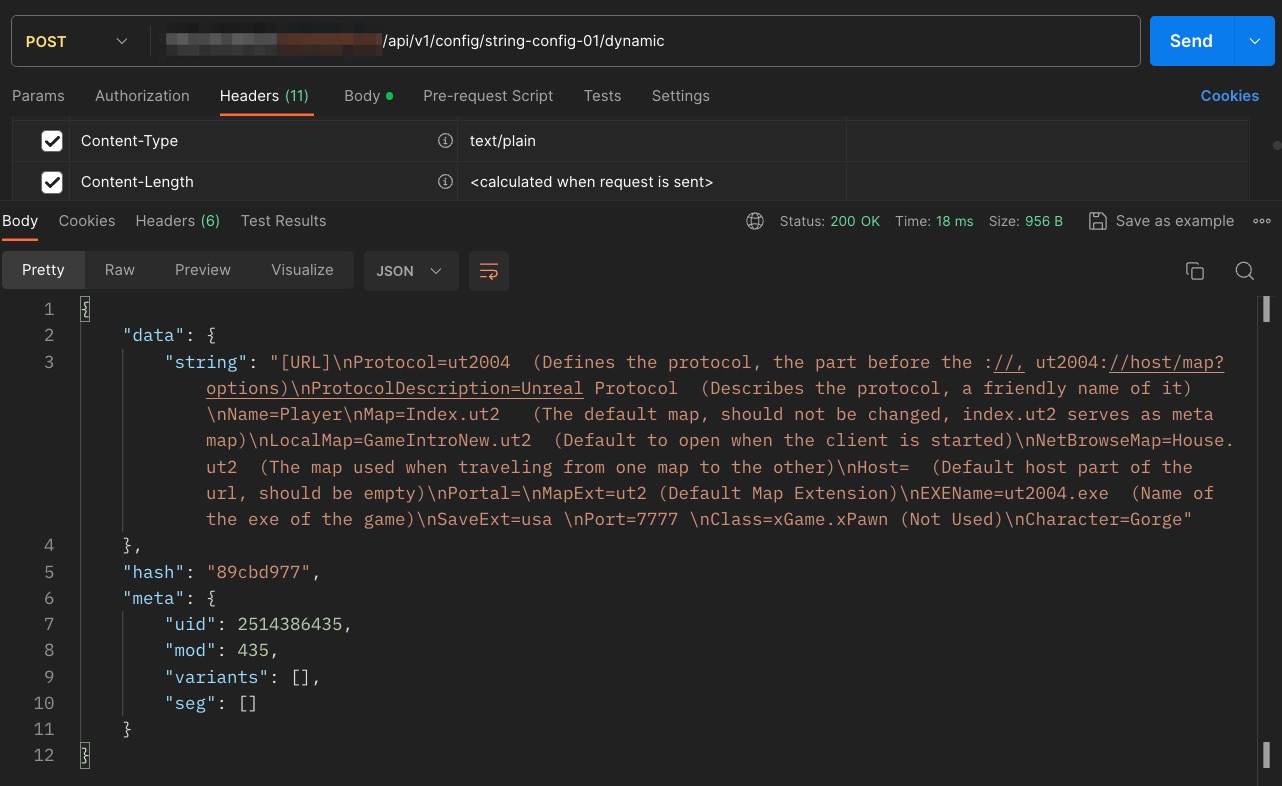Supporting Any String Configuration Format
Joystick can support and handle any type of configuration content. We natively support JSON with many powerful features including validation, ab testing, and schema protection. However, we also support any string format configuration including XML, YAML, INI, plain text. Over the API the configuration will returned to you as a serialized string.
Create a String Config
When creating a config, select the "Wrapped String" option next to the "Save" button.
Info
- You cannot change the config type after you have created it.
- There is no validation or schema support when using a string config.
Input any string you want and save. This can be any format: JSON, XML, YAML, INI, plain text, or anything else.
Managing Your Config
Use our automated version management, editing, diffing, multiple environment, permissions, webhooks features of Joystick with your team to manage your configuration.
Getting The Config
When you get a wrapped string config over the Joystick Config API, it will be wrapped in a JSON object with one key named: string. The string will be serialized. To use it, you will need to deserialize it.
{
"data": {
"string": "[YOUR CONFIG STRING SERIALIZED]",
}
...rest of Joystick dynamic metadata
}
Usage Example
// Import the package.
import { Joystick } from "@getjoystick/joystick-js";
// Initialize a client with a Joystick API Key
const joystickClient = new Joystick({
apiKey: process.env.JOYSTICK_API_KEY,
});
// Get the config
const myConfig = joystickClient.getContent("my-string-config");
// Our Javascript SDK already runs JSON.parse, so will deserialize the string for you.
console.log(myConfig.string);
Detailed information about our RESTful configuration API: API Reference.