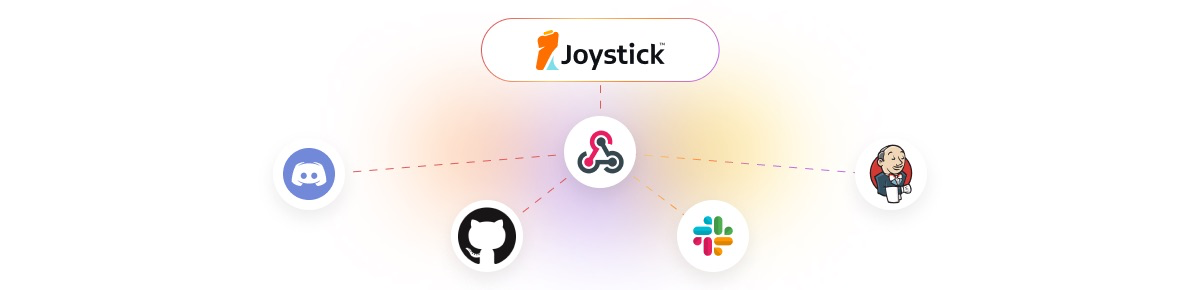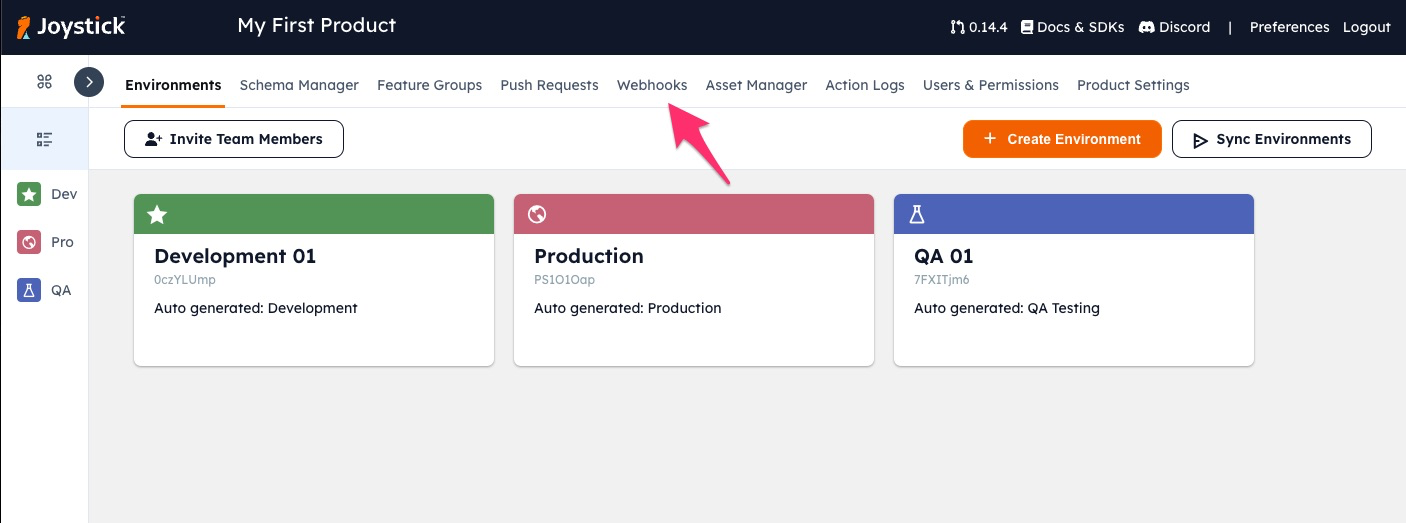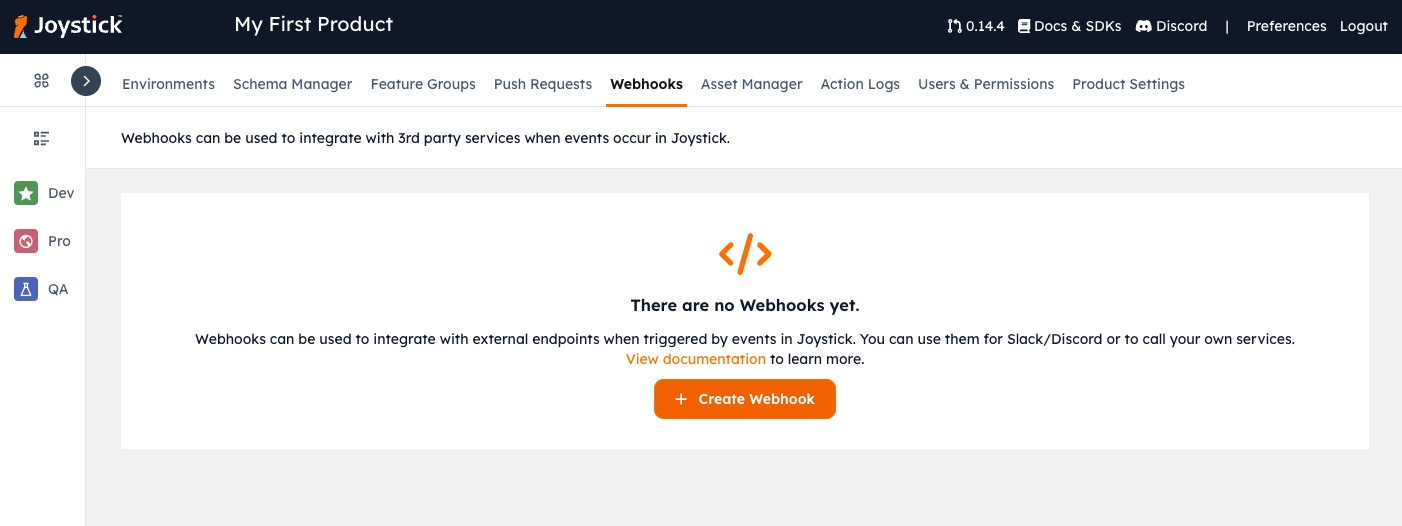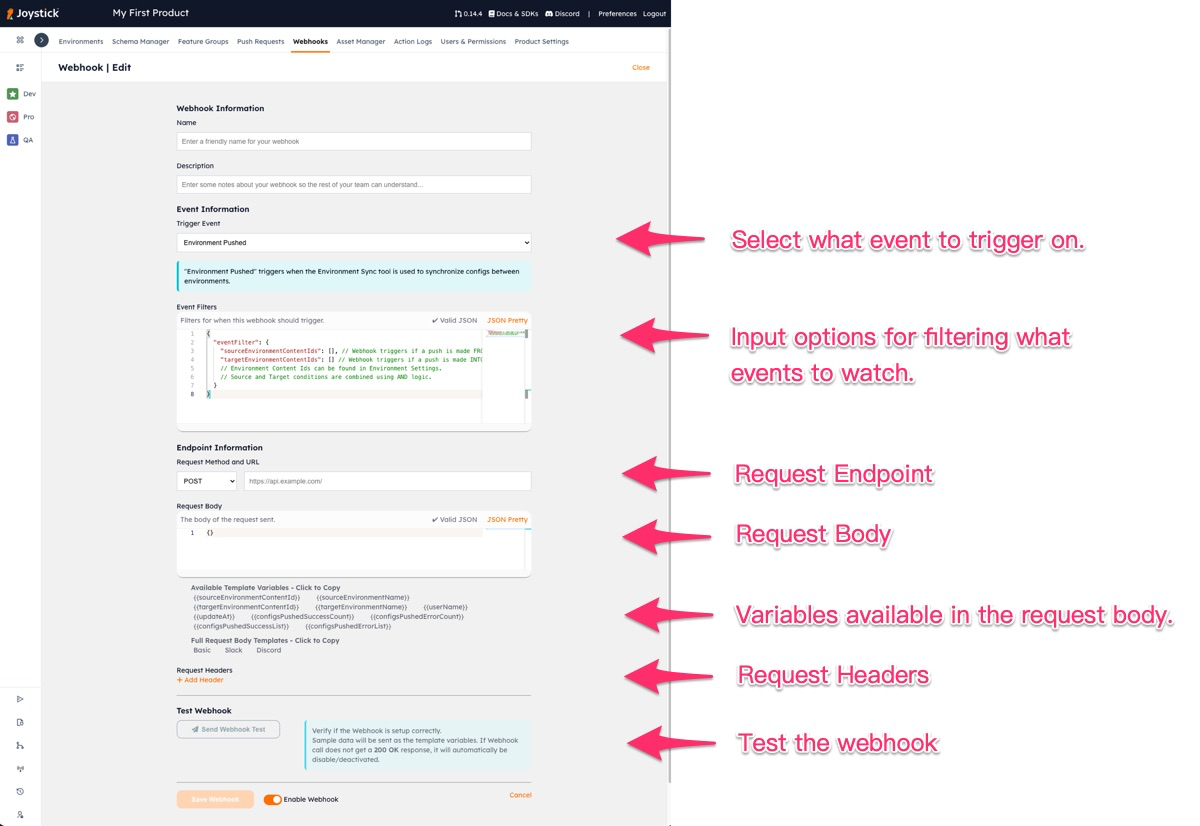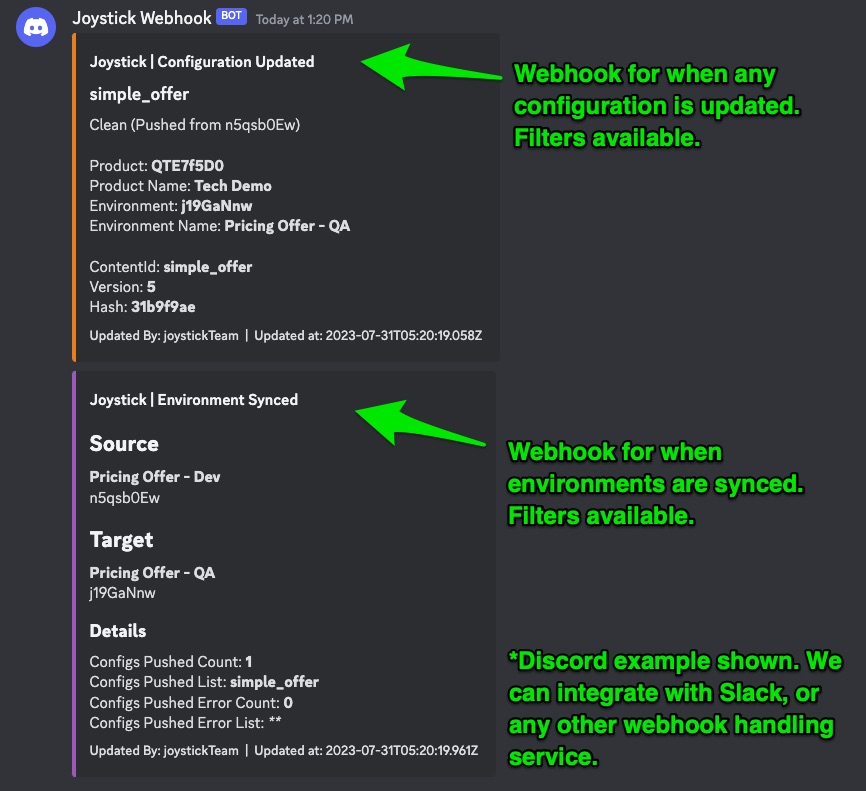Webhooks for Remote Configuration Changes
Webhooks can be used to notify third-party services or downstream operations whenever a remote configuration has been updated in the Joystick remote configuration management platform.
For example, when a remote configuration has been updated or a particular environment has been synced you can:
- Send a notification to Slack or Discord
- Trigger a downstream CI/CD pipeline process
Webhook Triggers
| Trigger | Description | Filters / Options |
|---|---|---|
| Content Updated | Whenever any configuration has been updated. | You can filter/watch for any particular configuration by contentId or for watch for changes in any particular environment. |
| Environment Synced | Whenever an environment has been synced using the environment sync tool. | You can filter for any particular source or target environments to watch. |
Creating a Webhook
Navigating to the Webhook Manager
Building the Webhook
We have a self-explanatory webhook builder where you can select your triggering event and customize watch options and the request.
Webhook Request
Our webhook will be a POST request to an url/endpoint you specify. You can customize the request endpoint, headers and body.
Info
If a call to a webhook endpoint fails (non-200 response), we will automatically disable the webhook. You can re-enable it manually.
Webhook Request Body Variables
| Trigger | Variables available in the body |
|---|---|
| Configuration content updated | configContentId, configDescription, configHash, configVersion, userName, updateAt, environmentContentId, environmentName, productContentId, productName |
| Environment Synced | sourceEnvironmentContentId, sourceEnvironmentName, targetEnvironmentContentId, targetEnvironmentName, userName, updateAt, configsPushedSuccessCount, configsPushedErrorCount, configsPushedSuccessList, configsPushedErrorList |
Body Templates for Discord and Slack
When you have configuration changes, one of the things you may want to do is notify your team in Slack or Discord.
In our webhook builder we already have body templates for Slack an Discord so you can easily set this up. You can use these as a starting point for your own webhook. Simply click on the template you want to use (it will copy to your clipboard), then paste it into the body field.