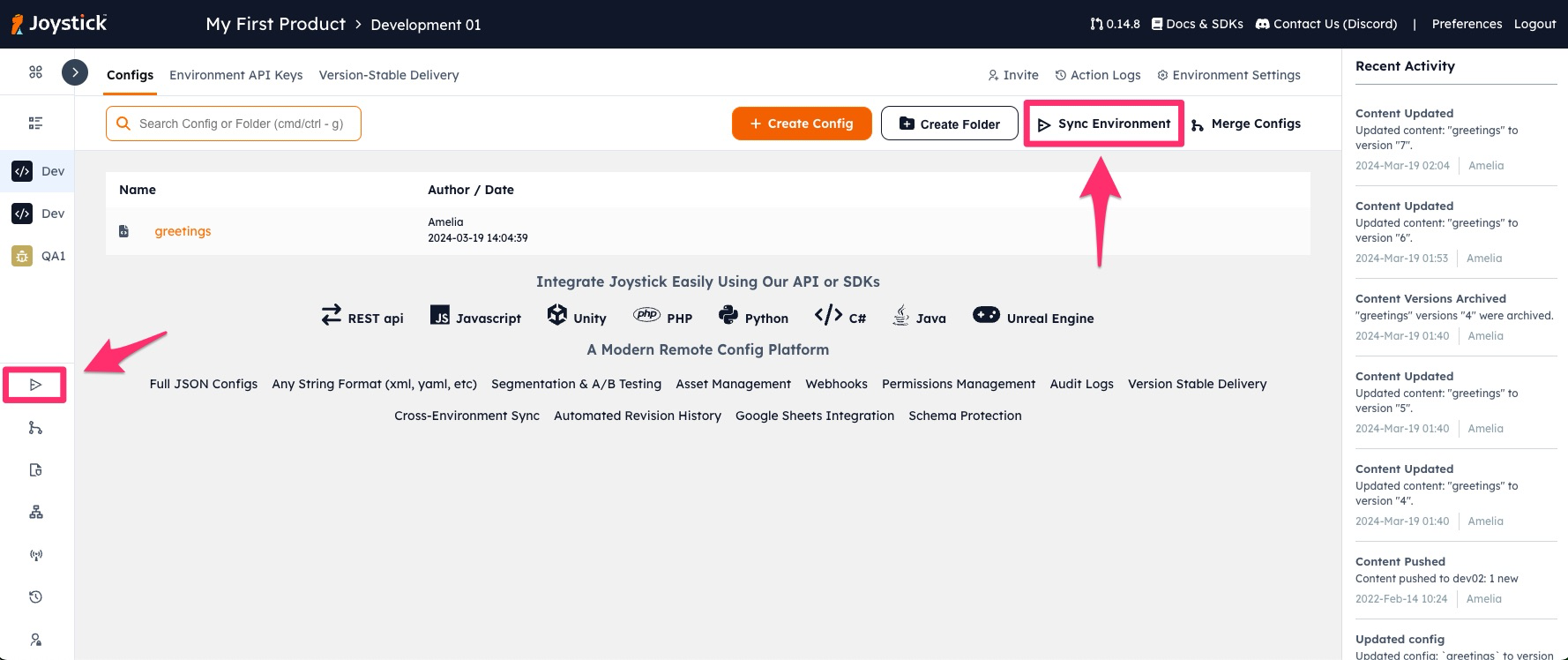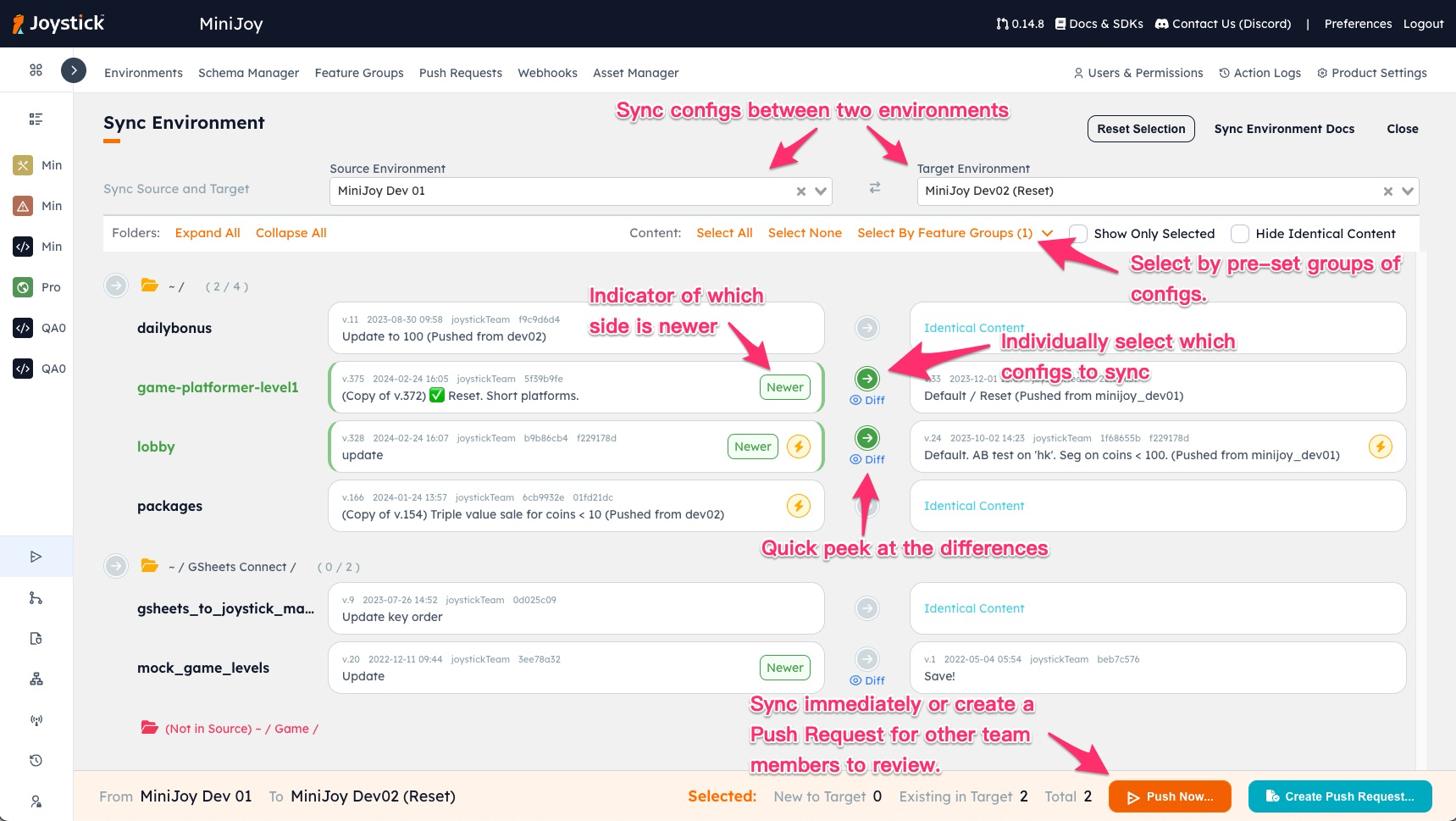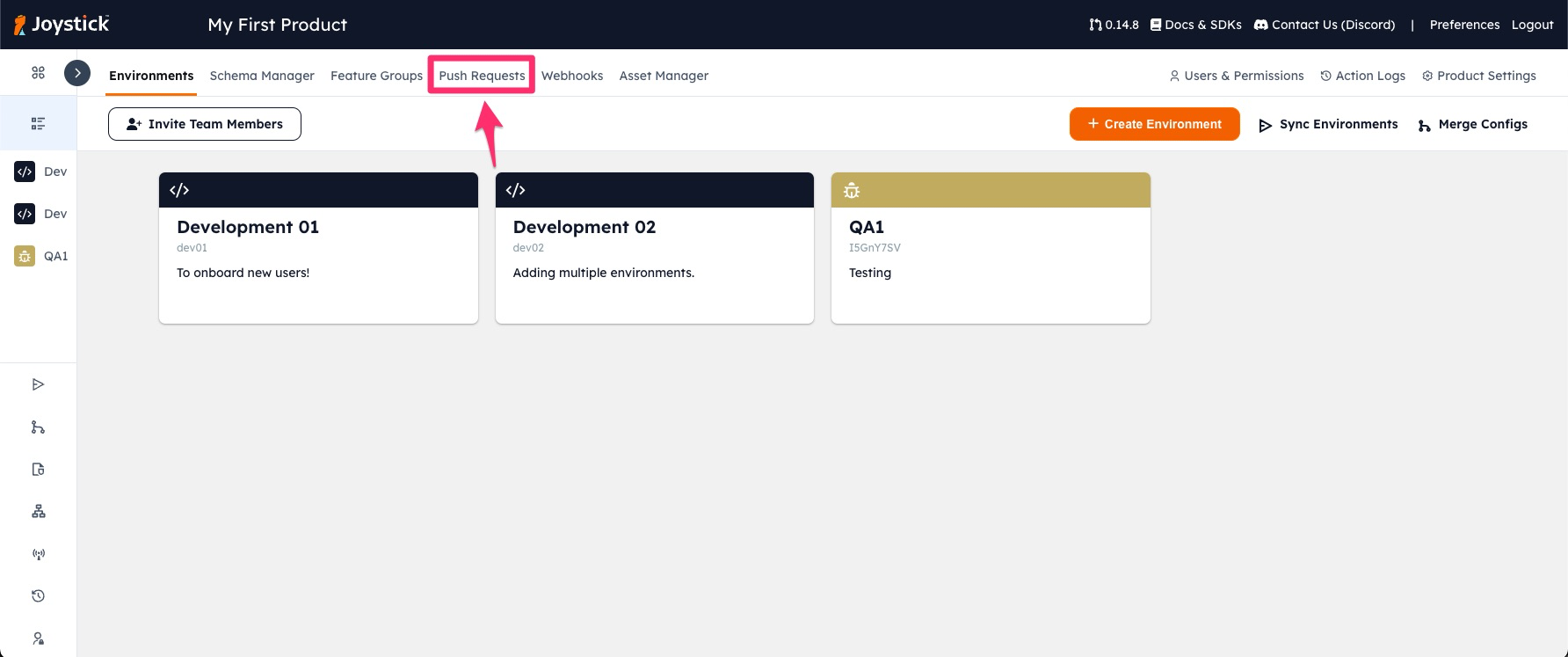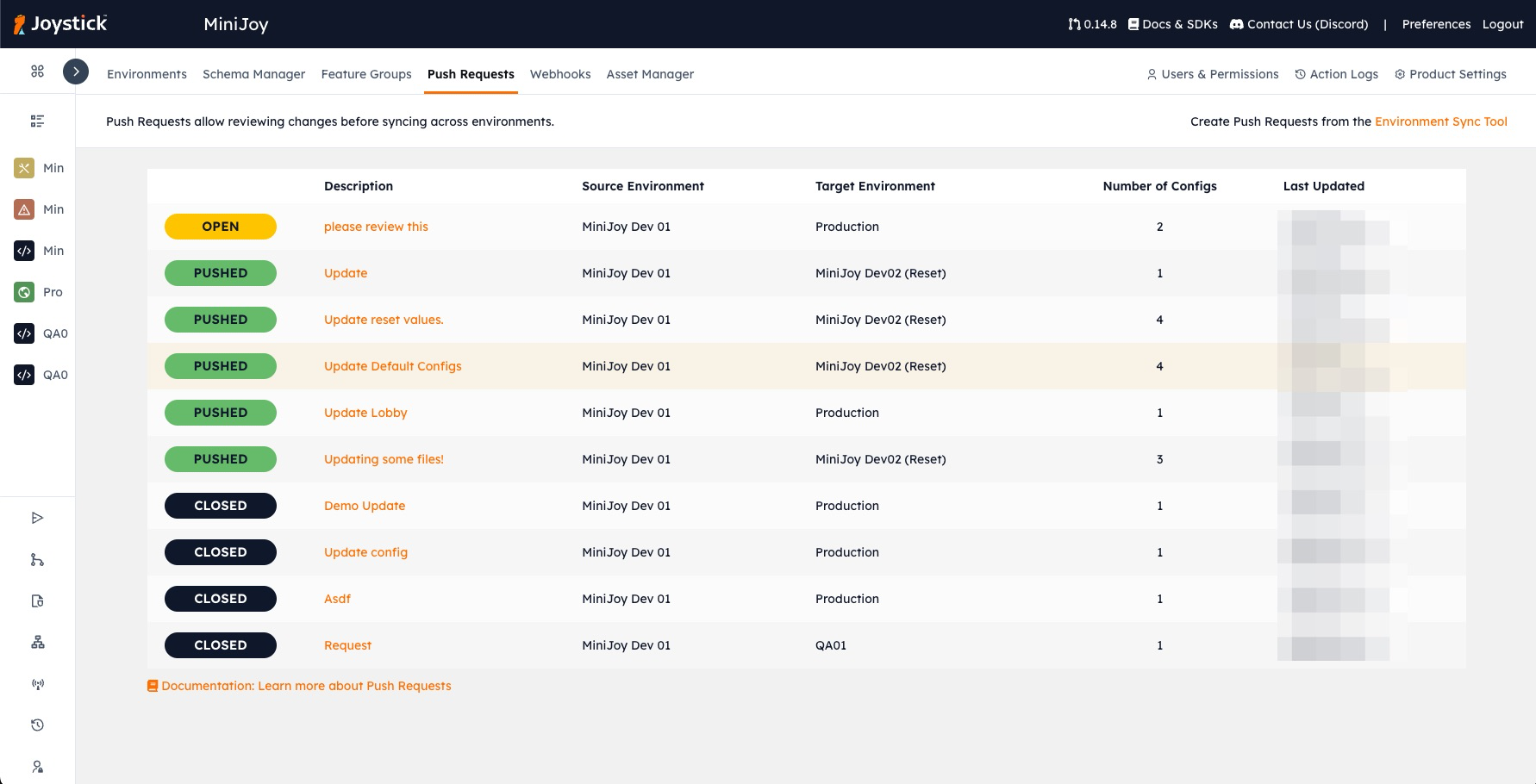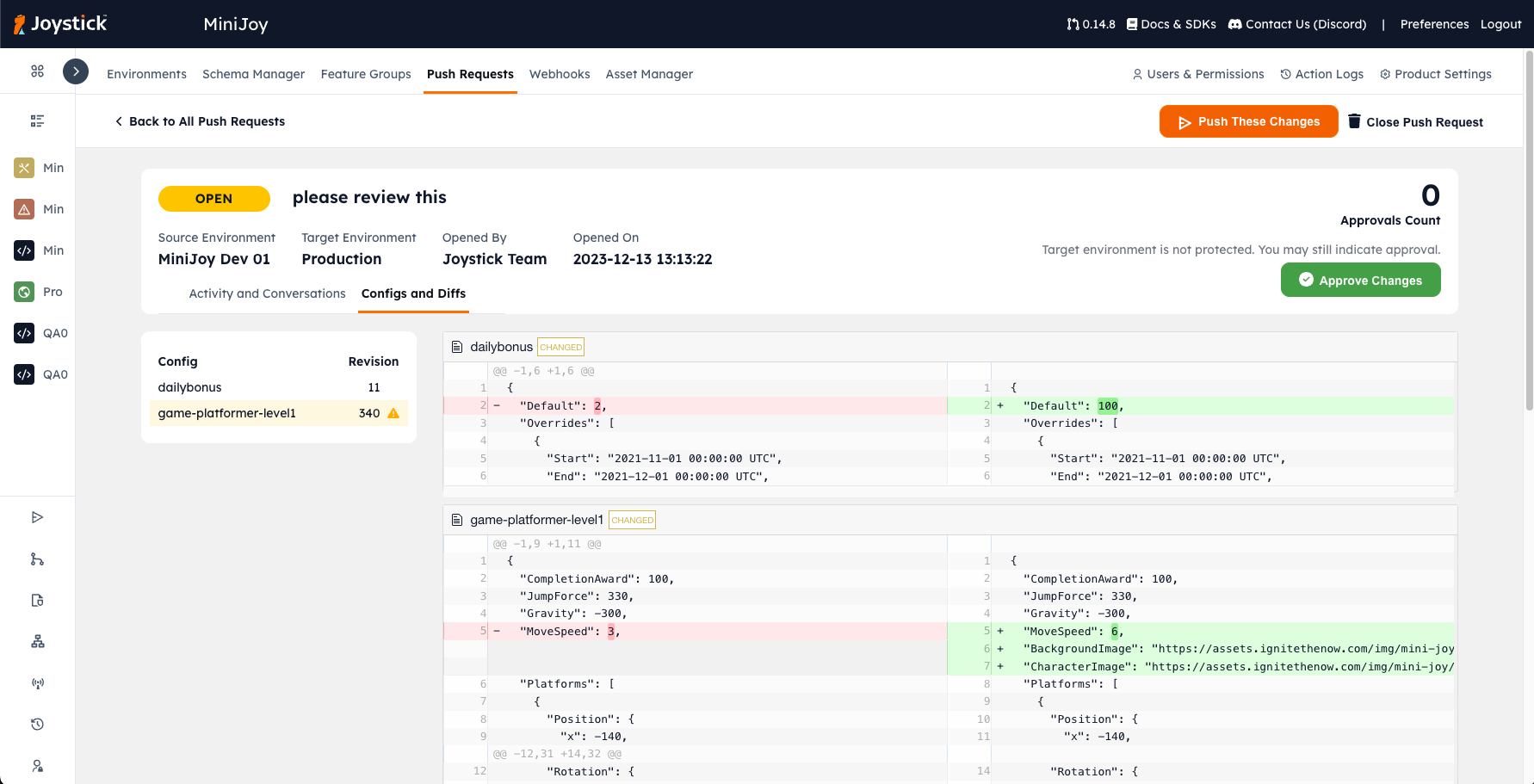Syncing Content Between Environments
Accessing the Environment Sync Tool
You can access the Environment Sync Tool from the tool bars on the left or the top right.
Environment Sync Tool Features
Our Environment Sync Tool has many powerful features to help you manage your content across environments.
Usage Demo
Note
- When you synchronize content, the latest (active) version of each piece of content in an environment will be 'pushed' over to the target environment, not the entire version history.
- During the push a new version is created 'on-top' in the target and activated. The previous version history of content in the target is preserved.
- Contents will be pushed with the folder structure intact.
- Nothing is changed in the source environment.
Push Requests
You can prevent direct syncing by protecting environments. For a protected environment, changes have to created using a Push Request, and be reviewed and approved prior to being pushed in from other environments.
Access the Push Request tool from the top tool bar.
You will see a list of existing push requests, and their status.
When viewing a single push request, you can see the changes to each config. You can approve or reject the request. In environment settings you can set the number of approvals required. Push is enable when the required number of approvals is met.