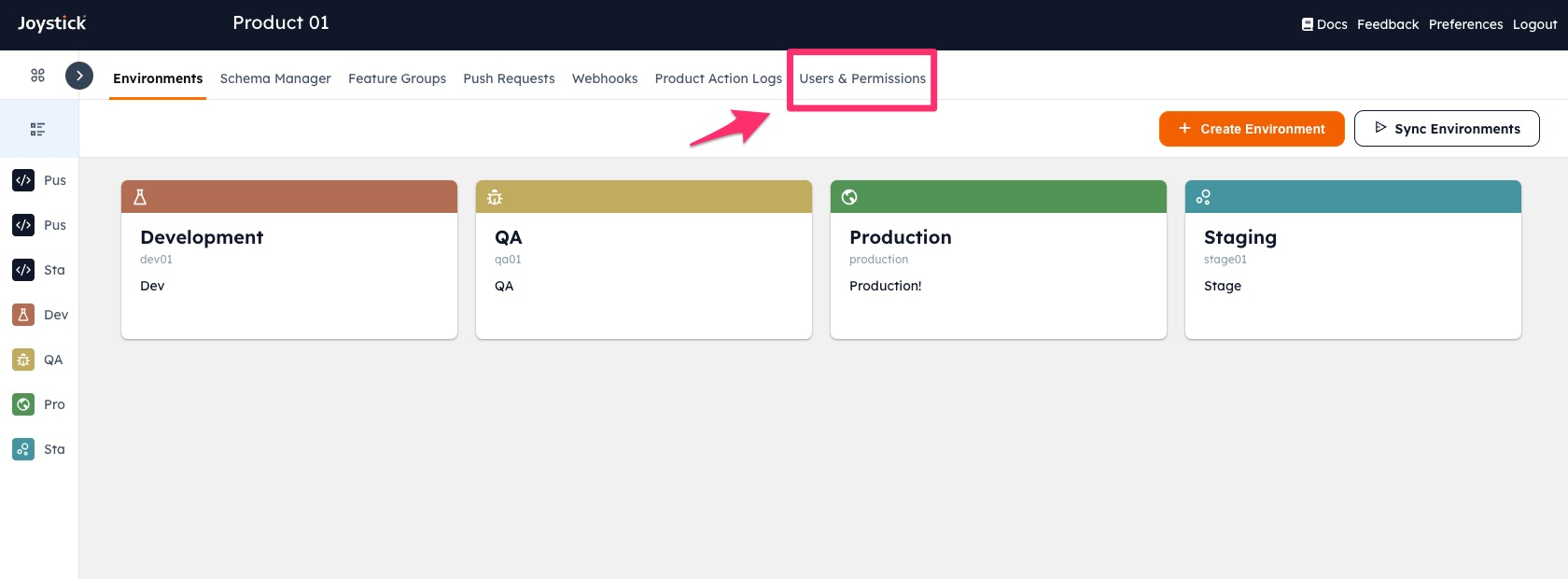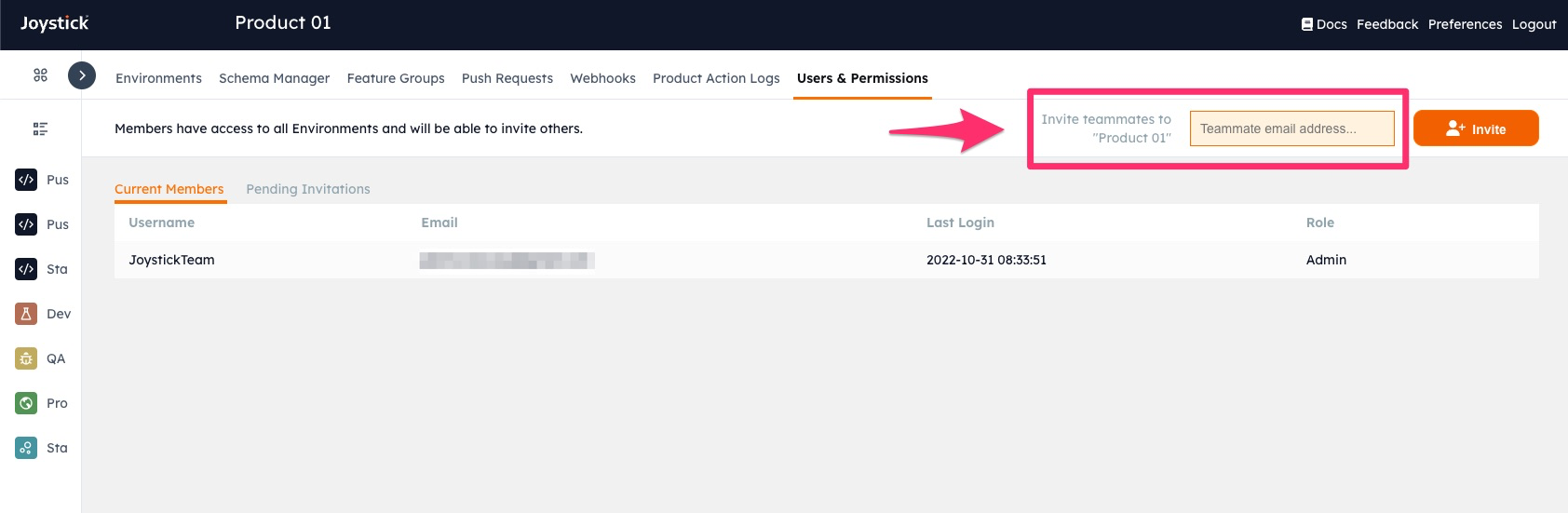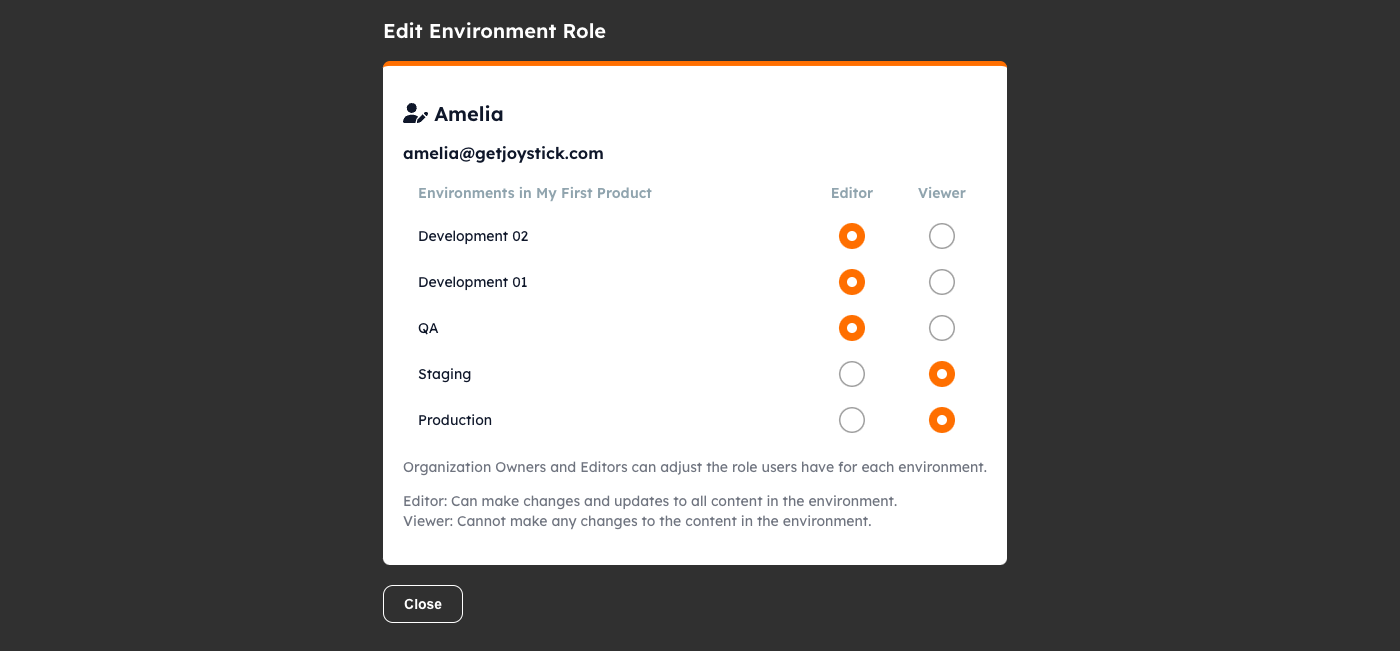Team and Permissions
Joystick is a place where the whole team can collaborate. We will never charge by the seat.
Adding or Removing Team Members
Note
- Permissions are managed for each 'Product'.
- By default anyone you add has access to all of the functionality, Environments and any content in the Product.
- You can control each member's read/write access per Environment.
To access the list of users, click "Users & Permissions" on the top right when you are viewing your Product (list of environments in a product).
From here you can add or remove team members, and manage pending invitations.
Environment Permissions
"Editor" or "Viewer" roles can be given to members for each individual environment. In the example shown below, Amelia will not be able to make any edits to the Staging or Production environments.