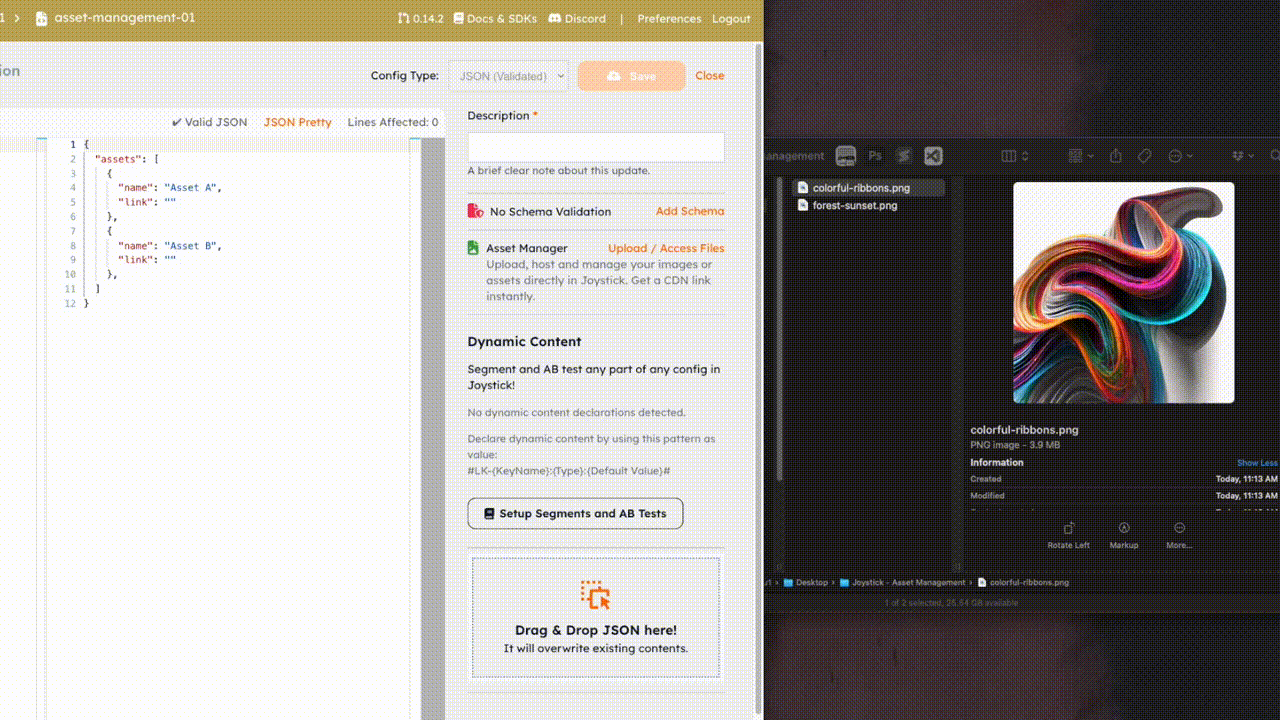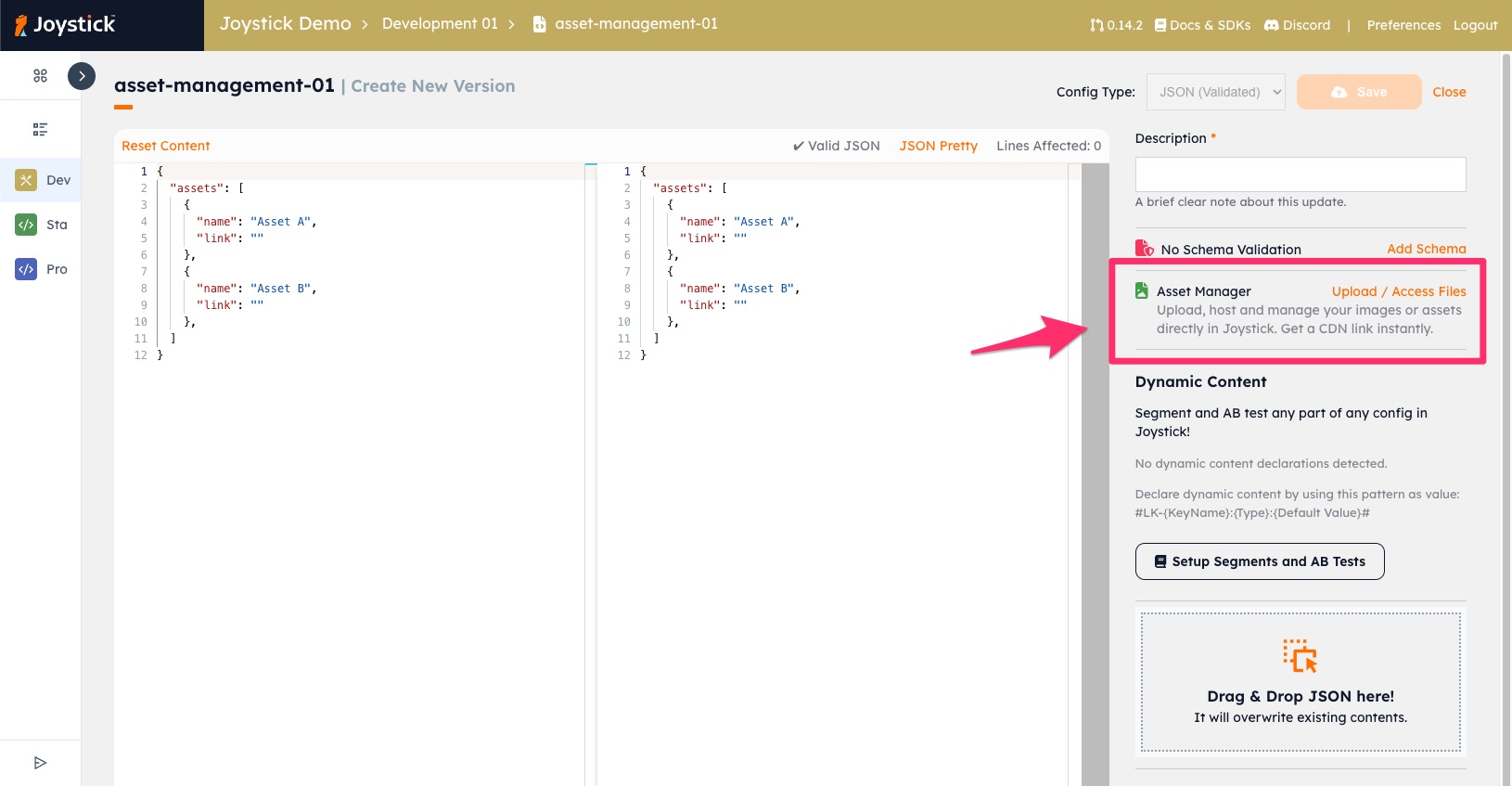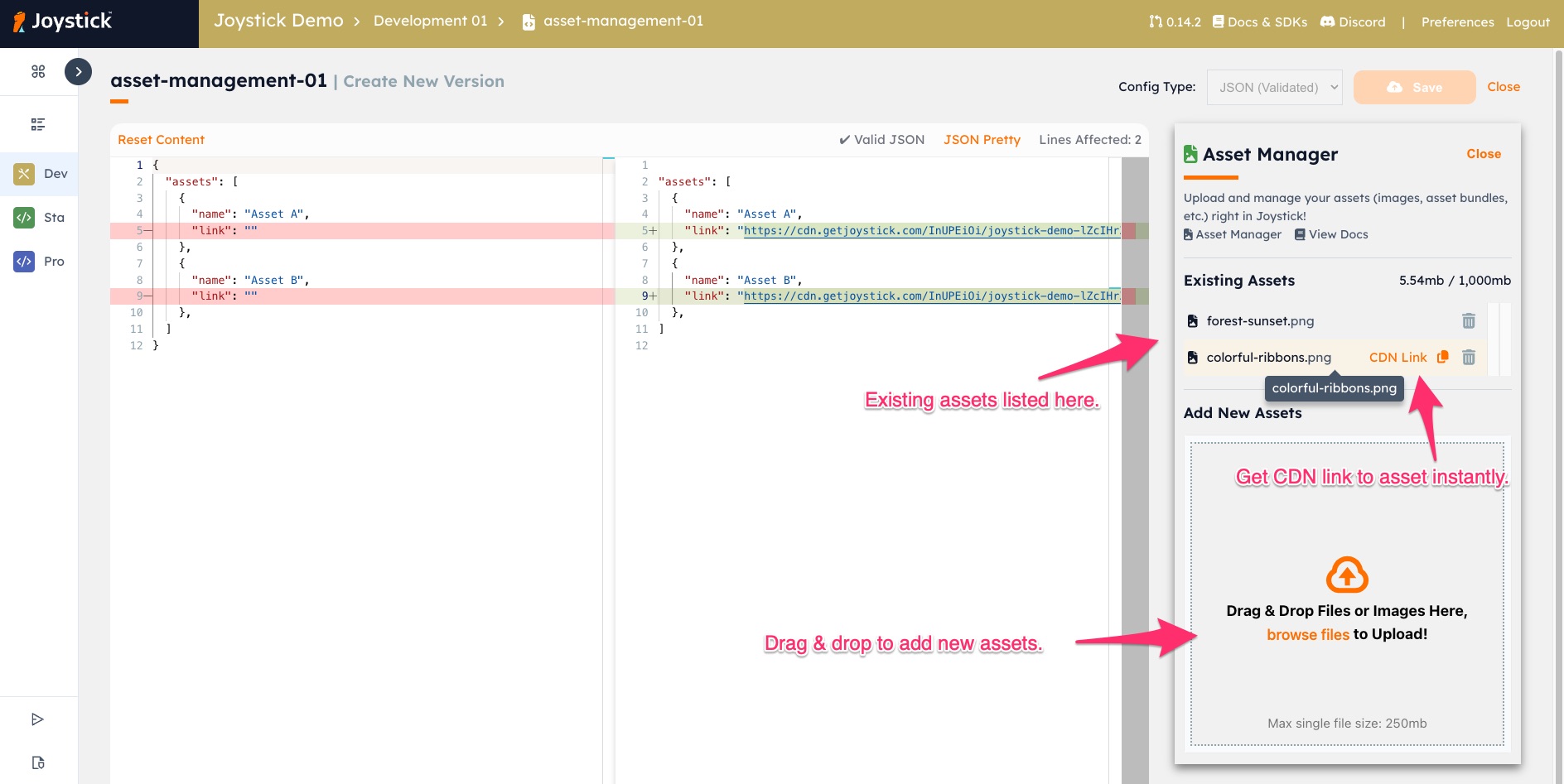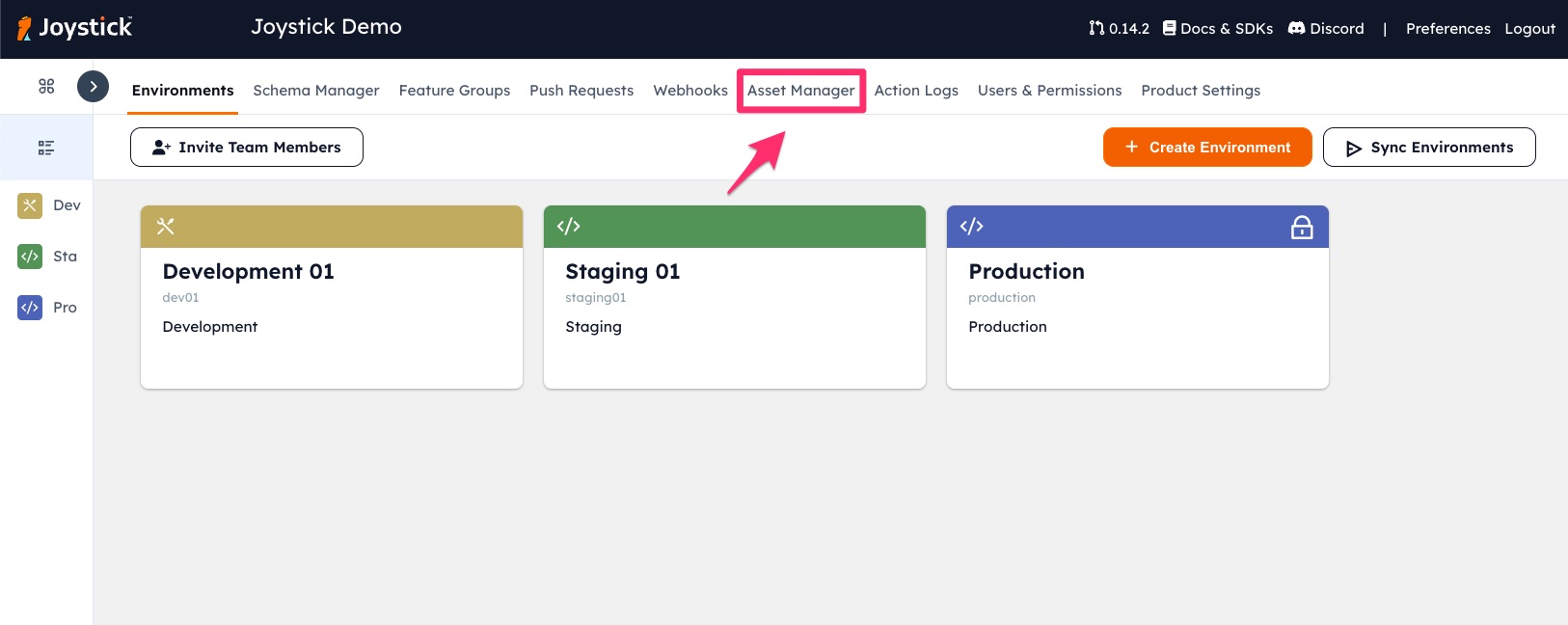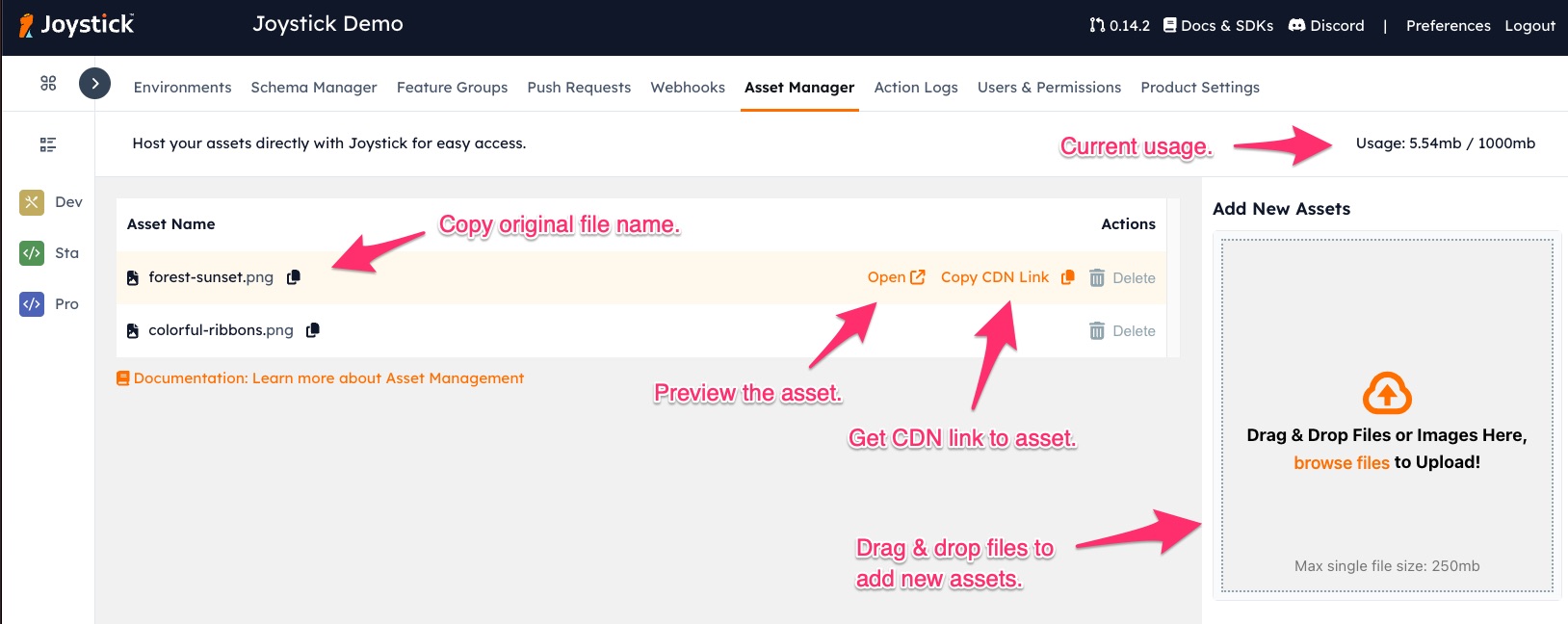Asset Management
- Manage images, banners, videos, Unity asset bundles and more all in Joystick, making operating your app or game even easier and faster.
- Asset manager is fully integrated in Joystick so you can use them in with your remote configurations.
- Upload and host assets on an globally distributed Content Delivery Network.
- Instantly generate CDN links to any asset you upload.
Note
Any assets uploaded are scoped / visible to all Environments under a particular Product.
Using Asset Management - Demo Video
Using Asset Management - In Config Editor
You can quickly access the Asset Management panel on the right side of the configuration editor.
When you open the Asset Manager, you have various options to upload and manage assets.
- Drag and drop assets to upload.
- CDN links to any assets you upload are available immediately to use in your configurations.
Using Asset Management - Management Interface
You can also access a full-screen version of the asset manager.
In the full Asset Manager, you have various options to upload and manage assets.